Step 1.
Download Puttygen Software
Step 2.
Generate Public Key via PuTTY Key Generator
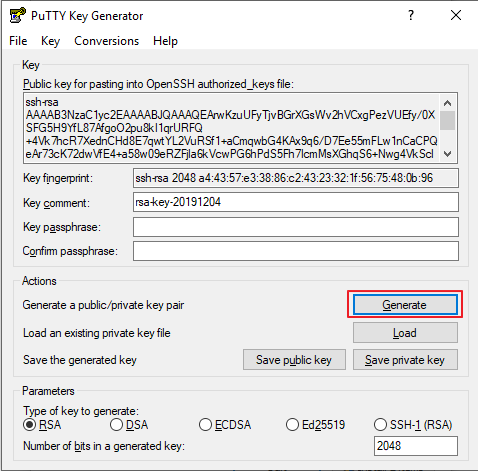
Step 3.
Copy the Public and paste to the Order page SSH Key field

Step 4.
Save the private key into your PC/Machine

Step 5.
Open the Putty(or other SSH client),input the Host name/IP address and port

Step 6.
Input the Private key under the Putty option Connection -> SSH -Auth

Step 7.
You can see the SSH console after press the Open
