A manual method to fix Outlook timeout error?
To fix the Outlook timeout error, you need to change server timeout settings in Outlook. This is how you can do this:
- Open MS Outlook. Go to File> Info> Account Settings.

Select the default email account and click on Change.

Verify your details and click on More Settings.
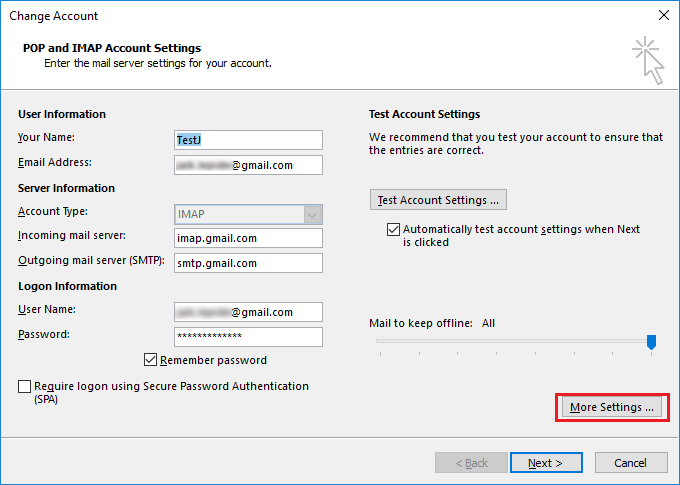
Under Server Timeouts, modify the length of time according to your need and then use the OK button to finish the process.

Check if you are still facing Outlook timeout errors.