1. Installing Docker
In a terminal window, type:
sudo yum check-updateAllow the operation to complete.
The next step is to download the dependencies required for installing Docker.
Type in the following command:
sudo yum install -y yum-utils device-mapper-persistent-data lvm2The –y switch indicates to the yum installer to answer “yes” to any prompts that may come up. The yum-utils switch adds the yum-config-manager. Docker uses a device mapper storage driver, and the device-mapper-persistent-data and lvm2 packages are required for it to run correctly.
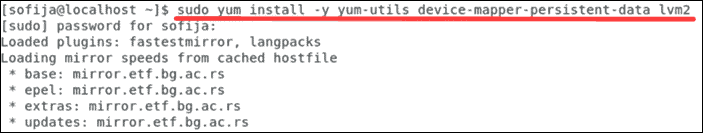
To install the edge or test versions of Docker, you need to add the Docker CE stable repository to your system. To do so, run the command:
sudo yum-config-manager --add-repo https://download.docker.com/linux/centos/docker-ce.repo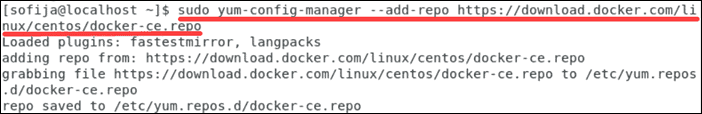
A stable release is tested more thoroughly and has a slower update cycle. On the other hand, Edge release updates are more frequent but aren’t subject to as many stability tests.
With everything set, you can finally move on to installing Docker on CentOS 7 by running:
sudo yum install dockerThe system should begin the installation. Once it finishes, it will notify you the installation is complete and which version of Docker is now running on your system.
2. Installing Minikube
1. Download the Minikube binary package using the wget command:
wget https://storage.googleapis.com/minikube/releases/latest/minikube-linux-amd642. Then, use the chmod command to give the file executive permission:
chmod +x minikube-linux-amd643. Finally, move the file to the /usr/local/bin directory:
sudo mv minikube-linux-amd64 /usr/local/bin/minikube4. With that, you have finished setting up Minikube. Verify the installation by checking the version of the software:
minikube versionApart from installing Minikube, you also need to set up kubectl, the command line tool for working with Kubernetes.
1. Run the following command to download kubectl:
curl -LO https://storage.googleapis.com/kubernetes-release/release/`curl -s https://storage.googleapis.com/kubernetes-release/release/stable.txt`/bin/linux/amd64/kubectl2. Give it executive permission:
chmod +x kubectl3. Move it to the same directory where you previously stored Minikube:
sudo mv kubectl /usr/local/bin/4. Verify the installation by running:
kubectl version --client -o jsonTo start using Minikube and start a single node cluster inside a virtual machine, you just need to run the command:
minikube start