SMTP authentication issue |
 3. In the Account Settings window on the E-mail tab, select an e-mail account and then hit the Change button.
3. In the Account Settings window on the E-mail tab, select an e-mail account and then hit the Change button.
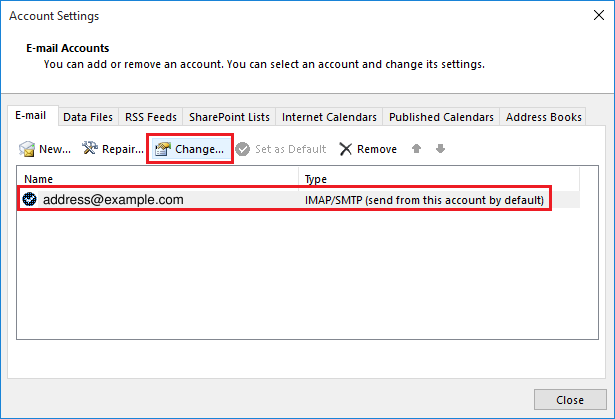 4.
In the Add Account window that pops-up, click on the More Settings button.
4.
In the Add Account window that pops-up, click on the More Settings button.
 5.
In the Internet Email Settings window, click the Outgoing Server tab.
6. Ensure that the checkbox next to My outgoing server (SMTP) requires the authentication is checked.
5.
In the Internet Email Settings window, click the Outgoing Server tab.
6. Ensure that the checkbox next to My outgoing server (SMTP) requires the authentication is checked.
 7. Click OK and then restart Outlook to check if the issue still persists.
7. Click OK and then restart Outlook to check if the issue still persists.