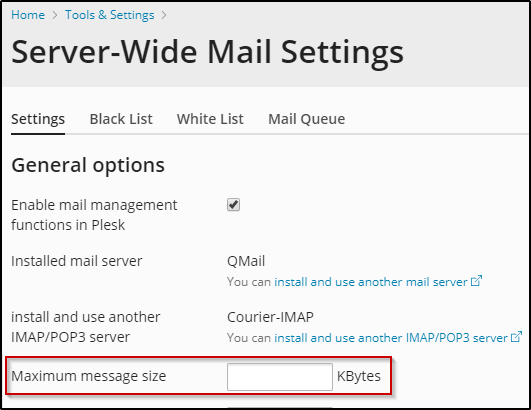1. Login to your Plesk (https://Your server IP address:8443).
2. Select Tools & Settings in the left panel.
3. Select Mail Server Settings in the Mail section.
4. In the Maximum message size field, enter the desired size and click OK.
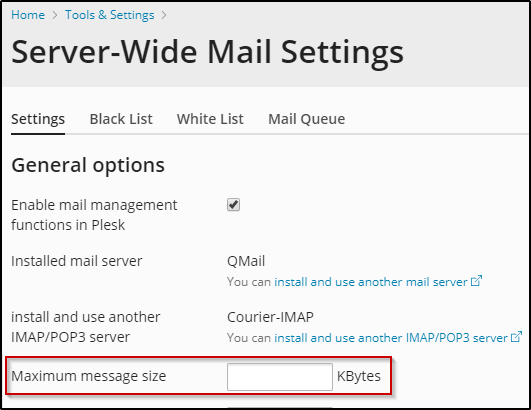
1. Login to your Plesk (https://Your server IP address:8443).
2. Select Tools & Settings in the left panel.
3. Select Mail Server Settings in the Mail section.
4. In the Maximum message size field, enter the desired size and click OK.